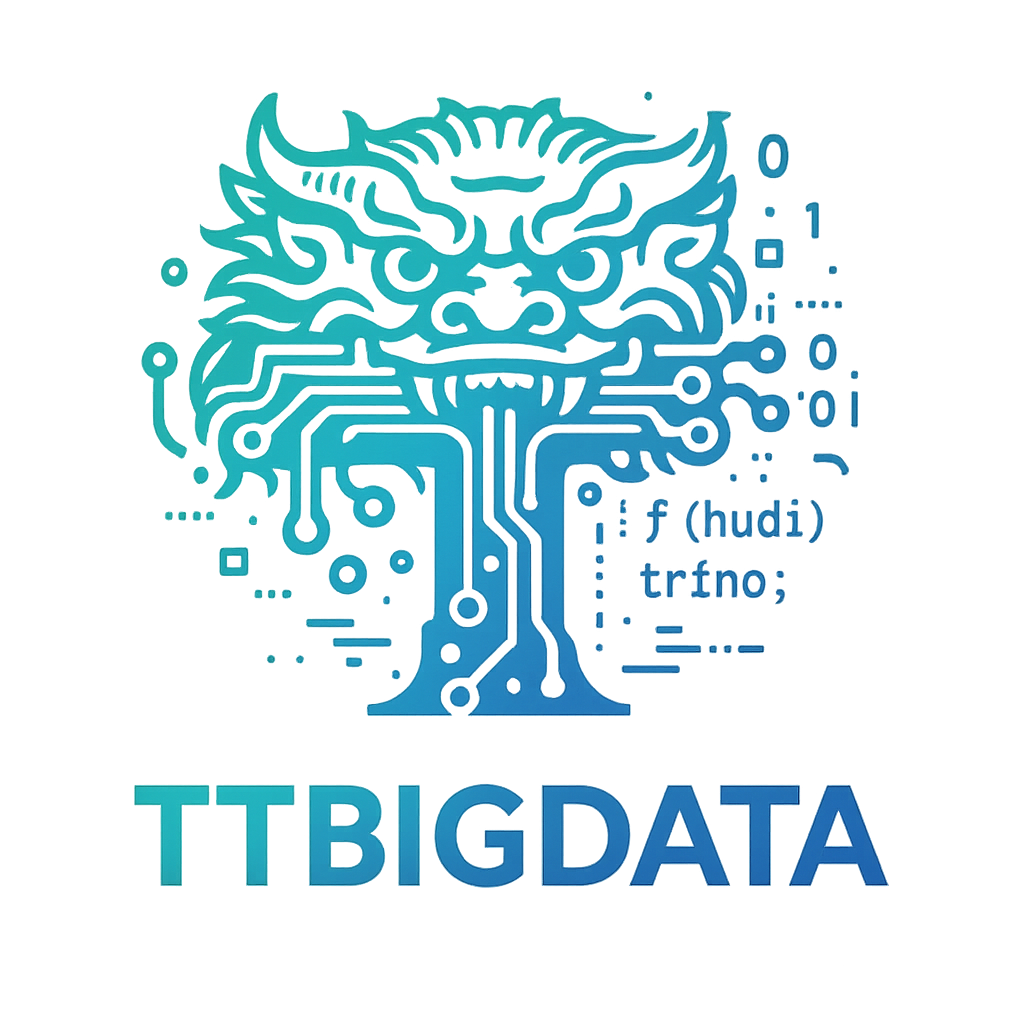结构与层级深入解读
结构与层级深入解读
# Redis 集群 metainfo.xml 示例
<?xml version="1.0"?>
<metainfo>
<schemaVersion>2.0</schemaVersion>
<services>
<service>
<!-- Redis 集群服务的基本信息 -->
<name>REDIS</name>
<displayName>Redis</displayName>
<comment>
Component Redis Power By JaneTTR . mail: 3832514048@qq.com ,git: https://gitee.com/tt-bigdata/ambari-env
</comment>
<version>7.4.0</version>
<!-- Redis 集群组件定义 -->
<components>
<!-- Redis 主节点组件 -->
<component>
<name>REDIS_MASTER</name>
<displayName>Redis Master</displayName>
<category>MASTER</category>
<cardinality>3+</cardinality> <!-- Redis 集群至少需要 3 个主节点 -->
<versionAdvertised>true</versionAdvertised>
<commandScript>
<script>scripts/redis_master.py</script> <!-- Python 脚本 -->
<scriptType>PYTHON</scriptType>
</commandScript>
<configFiles>
<configFile>
<type>env</type>
<fileName>redis-site.xml</fileName>
<dictionaryName>redis-site</dictionaryName>
</configFile>
<configFile>
<type>env</type>
<fileName>redis-env.sh</fileName>
<dictionaryName>redis-env</dictionaryName>
</configFile>
</configFiles>
</component>
<!-- Redis 从节点组件 -->
<component>
<name>REDIS_SLAVE</name>
<displayName>Redis Slave</displayName>
<category>SLAVE</category>
<cardinality>3+</cardinality> <!-- 从节点可以是 0 或多个 -->
<versionAdvertised>true</versionAdvertised>
<commandScript>
<script>scripts/redis_slave.py</script> <!-- Python 脚本 -->
<scriptType>PYTHON</scriptType>
</commandScript>
<configFiles>
<configFile>
<type>env</type>
<fileName>redis-site.xml</fileName>
<dictionaryName>redis-site</dictionaryName>
</configFile>
<configFile>
<type>env</type>
<fileName>redis-env.sh</fileName>
<dictionaryName>redis-env</dictionaryName>
</configFile>
</configFiles>
</component>
<!-- Redis 客户端组件 -->
<component>
<name>REDIS_CLIENT</name>
<displayName>Redis Client</displayName>
<category>CLIENT</category>
<cardinality>0+</cardinality> <!-- 客户端是可选的,可以部署多个 -->
<versionAdvertised>true</versionAdvertised>
<commandScript>
<script>scripts/redis_client.py</script> <!-- Python 脚本 -->
<scriptType>PYTHON</scriptType>
</commandScript>
</component>
</components>
<!-- 操作系统相关 -->
<osSpecifics>
<osSpecific>
<osFamily>any</osFamily> <!-- 支持任何操作系统 -->
<packages>
<package>
<name>redis_${stack_version}</name>
</package>
</packages>
</osSpecific>
</osSpecifics>
<!-- Redis 服务健康检查 -->
<commandScript>
<script>scripts/service_check.py</script> <!-- 健康检查 Python 脚本 -->
<scriptType>PYTHON</scriptType>
<timeout>300</timeout>
</commandScript>
<!-- Redis 服务不依赖其他服务 -->
<!-- 如果有其他依赖项,可以在这里定义 -->
<!-- 配置依赖 -->
<configuration-dependencies>
<config-type>redis-site</config-type>
<config-type>redis-env</config-type>
</configuration-dependencies>
</service>
</services>
</metainfo>
2
3
4
5
6
7
8
9
10
11
12
13
14
15
16
17
18
19
20
21
22
23
24
25
26
27
28
29
30
31
32
33
34
35
36
37
38
39
40
41
42
43
44
45
46
47
48
49
50
51
52
53
54
55
56
57
58
59
60
61
62
63
64
65
66
67
68
69
70
71
72
73
74
75
76
77
78
79
80
81
82
83
84
85
86
87
88
89
90
91
92
93
94
95
96
97
98
99
100
101
102
103
104
105
106
107
108
109
110
在该 metainfo.xml 文件中,定义了 Redis 集群的三个核心组件:Redis Master、Redis Slave 以及 Redis Client。它们均由
Python 脚本进行服务管理与生命周期控制。实战推荐 组件定义和配置标准完全兼容 Ambari Stack 管理体系。
# metainfo.xml 属性释义
# 1. StackInfo 🏗️
StackInfo 说明
StackInfo 作为顶层结构,统领整个 stack 的核心定义,包括服务、扩展、JDK 版本与全局属性等。常见的 JDK 限定、服务集合、属性等均在此配置。
| 属性名 | 说明 | 类型 | 示例值 | 备注 |
|---|---|---|---|---|
| minJdk | 最小JDK版本 | String | 1.8 | JDK最低要求 |
| maxJdk | 最大JDK版本 | String | 11 | JDK最高要求 |
| name | Stack名称 | String | HDP | 唯一标识 |
| version | Stack版本 | String | 2.7.3 | Stack版本号 |
| repositories | 存储库列表 | List<RepositoryInfo> | - | Stack仓库配置 |
| services | 服务集合 | Collection<ServiceInfo> | HDFS, YARN | Stack中全部服务 |
补充属性说明:
properties List<PropertyInfo> Stack级别全局属性集合,用于声明平台级参数。
upgradePacks Map<String, UpgradePack> Stack升级包定义,控制服务升级路径和行为。
roleCommandOrder StackRoleCommandOrder 定义服务启动/停止时各角色的命令执行顺序。
# 2. ServiceInfo 🔧
ServiceInfo 说明
每个服务都由 ServiceInfo 定义。例如 Redis 服务。一个服务包含多个组件,并可配置健康检查脚本、依赖关系等。
| 属性名 | 说明 | 类型 | 示例值 | 我的配置值 |
|---|---|---|---|---|
| name | 服务名称 | String | HDFS | Redis |
| displayName | 展示名称 | String | Hadoop Distributed... | Redis |
| version | 服务版本 | String | 2.7.3 | 7.4.0 |
| components | 组件集合 | List<ComponentInfo> | - | REDIS_MASTER, REDIS_SLAVE |
| requiredServices | 依赖服务 | List | HDFS | - |
| commandScript | 健康检查脚本 | Object | - | scripts/service_check.py |
# 3. ComponentInfo 🧩
提示
ComponentInfo 描述每个服务下的具体组件(如 Redis Master/Slave),支持独立配置启动脚本与配置文件。
| 属性名 | 说明 | 类型 | 示例值 | 我的配置值 |
|---|---|---|---|---|
| name | 组件名称 | String | NAMENODE | REDIS_MASTER, REDIS_SLAVE |
| displayName | 展示名称 | String | HDFS NameNode | Redis Master, Redis Slave |
| category | 组件类别 | String | MASTER | MASTER, SLAVE, CLIENT |
| commandScript | 命令脚本 | Object | - | scripts/redis_master.py |
| configFiles | 配置文件集合 | List | - | redis-site.xml 等 |
# 4. QuickLinksConfigurationInfo 🔗
笔记
定义服务 Web UI 等快捷入口,可通过 quicklinks.json 扩展。
| 属性名 | 说明 | 类型 | 示例值 | 我的配置值 |
|---|---|---|---|---|
| fileName | 配置文件名 | String | quicklinks.json | quicklinks.json |
| isDefault | 是否默认 | Boolean | true | true |
# 5. ThemeInfo 🎨
主题样式可定制服务前端风格。UI扩展
| 属性名 | 说明 | 类型 | 示例值 | 我的配置值 |
|---|---|---|---|---|
| fileName | 主题文件名 | String | theme.json | theme.json |
| themeMap | 主题映射 | Map<String, Theme> | - | - |
| defaultThemeName | 默认主题名 | String | default | default |
# 6. ConfigurationInfo ⚙️
注意
配置文件属性说明,不同组件或服务可独立定义,便于灵活扩展。
| 属性名 | 说明 | 类型 | 示例值 | 我的配置值 |
|---|---|---|---|---|
| propertiesAttributes | 属性映射 | Map<String, Map<String, String>> | - | - |
| version | 配置版本 | String | 1.0 | 1.0 |
| serviceName | 服务名称 | String | HDFS | Redis |
| properties | 配置属性 | Map<String, String> | - | - |
# 7. ExtensionInfo 📦
警告
扩展定义(ExtensionInfo)主要用于支持父扩展、堆栈关联和自动链接等高级场景,便于自定义 stack 升级与横向拓展。
| 属性名 | 说明 | 类型 | 示例值 | 我的配置值 |
|---|---|---|---|---|
| version | 扩展版本 | String | 1.0 | 1.0 |
| parentExtensionVersion | 父扩展版本 | String | HDP-2.0 | - |
| name | 扩展名称 | String | CustomExtension | CustomExtension |
| stacks | 堆栈列表 | List<ExtensionMetainfoXml.Stack> | - | - |
| extensions | 扩展列表 | List<ExtensionMetainfoXml.Extension> | - | - |
| autoLink | 是否自动链接 | Boolean | true | - |
| active | 是否激活 | Boolean | true | - |
# 层次结构总结 ✨
- StackInfo 下辖多个 ServiceInfo 与 ExtensionInfo,并定义全局 JDK、属性等基础配置。
- 每个 ServiceInfo 可以包含多个 ComponentInfo,以及配置文件、健康检查、UI 扩展等属性。
- ComponentInfo 负责具体组件的描述(如 Redis Master/Slave)。
- QuickLinksConfigurationInfo、ThemeInfo、ConfigurationInfo 提供快捷入口、UI 主题和详细属性扩展。
- ExtensionInfo 实现 stack 的灵活拓展和自定义关联。
提示
如需参考更多 stack、service 或 component 元素的官方/社区案例,建议查阅 Ambari 官方文档或本站其他大数据组件 metainfo.xml 实践文章。
- 01
- bigtop-select 打包缺 compat 报错修复 deb07-16
- 02
- bigtop-select 打包缺 control 文件报错修复 deb07-16
- 03
- 首次编译-环境初始化 必装07-16