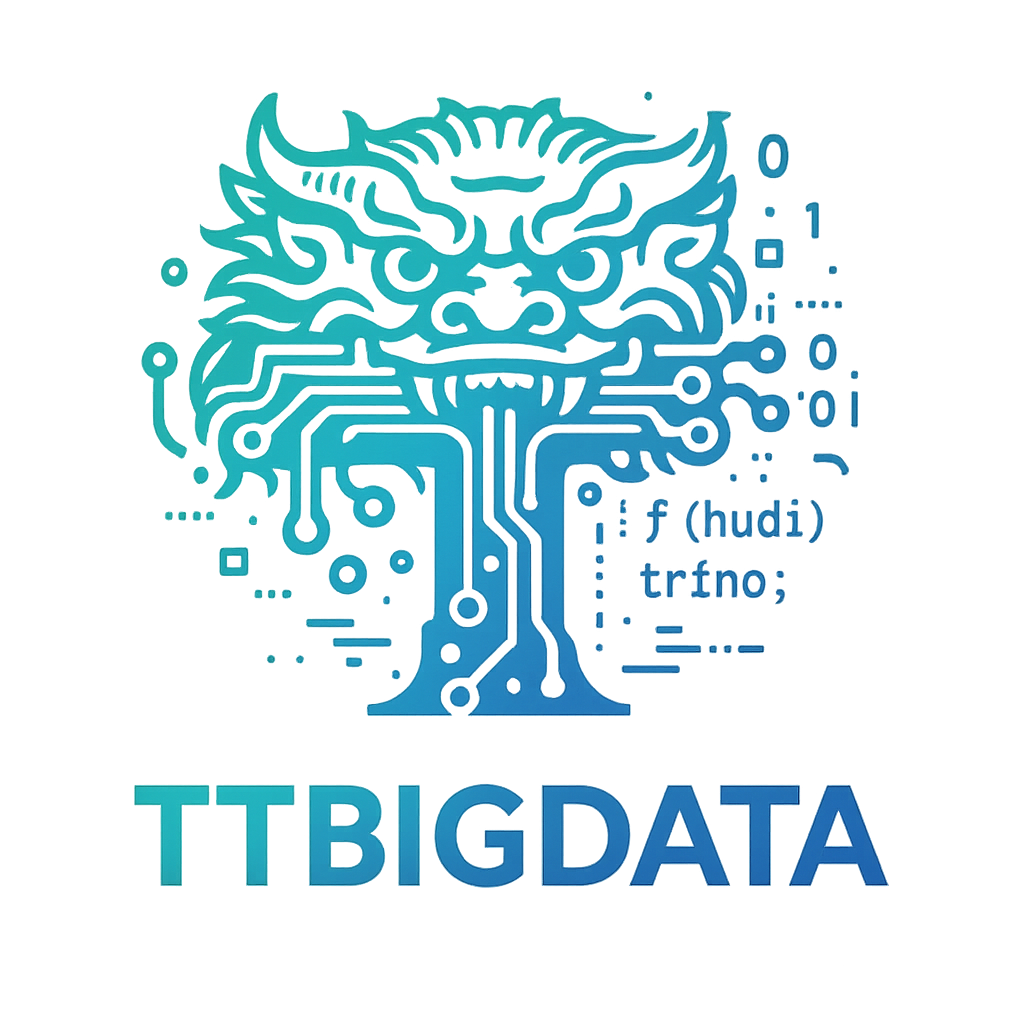quicklinks详解[二]
quicklinks详解[二]
# 3. 实操与代码解析 🔧
# 3.1 从实战角度理解
QuickLinks 的整个生命周期,从 API 请求、模板解析到前端渲染,都是 Ambari 平台“配置即页面”理念的典型体现。本节将围绕* *接口调用、前后端协同、动态参数解析**等维度,带你理解其幕后逻辑,并结合实际案例,拆解流程细节。
提示
理解 QuickLinks,不仅仅是知道如何配,还要清楚每个环节出现问题时怎么排查、如何实现高可用的“自动适配”。
我们按照如下步骤进行逐层剖析:
- 请求环节解析:QuickLinks API 的实际调用与返回机制
- 触发程序追踪:前端 JS 如何发起请求,以及如何将模板转为页面链接
- 模板来源解析:QuickLinks 配置文件的实际存放与加载逻辑
- 模板解析流程:前端如何动态解析模板参数、渲染最终链接
- 参数详细解读:每个关键属性(如 protocol、port、url)的含义和最佳实践
# 3.1.1 请求环节解析
运维或开发可直接通过浏览器开发者工具(Network)或者 curl 抓包,获得 QuickLinks 的 API 请求与响应。
# 3.1.1.1 请求分析
curl 'http://localhost:28080/api/v1/stacks/BIGTOP/versions/3.1.0/services/HDFS/quicklinks?QuickLinkInfo/default=true&fields=*&_=1735612056333' \
-H 'Accept: application/json, text/javascript, */*; q=0.01' \
-H 'Accept-Language: zh-CN,zh;q=0.9,en;q=0.8,en-GB;q=0.7,en-US;q=0.6' \
-H 'Cache-Control: no-cache' \
-H 'Connection: keep-alive' \
-H 'Content-Type: text/plain' \
-H 'Cookie: _ga=GA1.1.1039361229.1720495067; apt.uid=AP-YFGMCGUNNIFB-2-1732688353177-48447658.0.2.a2e3917a-4f22-4c24-8671-436b74b600a2; _ga_0C4M1PWYZ7=GS1.1.1732691986.16.0.1732691986.0.0.0; _ga_T11SF3WXX2=GS1.1.1732691986.15.0.1732691986.60.0.0; _ga_K2SPJK2C73=GS1.1.1732691986.15.0.1732691986.60.0.0; AMBARISESSIONID=node01d544tvt60a5n1ichl7mcslkv80.node0' \
-H 'Pragma: no-cache' \
-H 'Referer: http://localhost:28080/' \
-H 'Sec-Fetch-Dest: empty' \
-H 'Sec-Fetch-Mode: cors' \
-H 'Sec-Fetch-Site: same-origin' \
-H 'User-Agent: Mozilla/5.0 (Windows NT 10.0; Win64; x64) AppleWebKit/537.36 (KHTML, like Gecko) Chrome/131.0.0.0 Safari/537.36 Edg/131.0.0.0' \
-H 'X-Requested-By: X-Requested-By' \
-H 'X-Requested-With: XMLHttpRequest' \
-H 'sec-ch-ua: "Microsoft Edge";v="131", "Chromium";v="131", "Not_A Brand";v="24"' \
-H 'sec-ch-ua-mobile: ?0' \
-H 'sec-ch-ua-platform: "Windows"'
1
2
3
4
5
6
7
8
9
10
11
12
13
14
15
16
17
18
2
3
4
5
6
7
8
9
10
11
12
13
14
15
16
17
18
请求 URL:
http://localhost:28080/api/v1/stacks/BIGTOP/versions/3.1.0/services/HDFS/quicklinks- 这里请求的是 BIGTOP 3.1.0 栈下 HDFS 服务的 QuickLinks 信息
请求参数:
QuickLinkInfo/default=true:仅获取默认 QuickLinks 配置fields=*:返回全部字段内容
# 3.1.1.2 响应结果
接口返回值为完整 JSON,包括所有 QuickLinks 配置与参数,内容丰富且高度结构化:

{
"href": "http://localhost:28080/api/v1/stacks/BIGTOP/versions/3.1.0/services/HDFS/quicklinks?QuickLinkInfo/default=true&fields=*&_=1735612056333",
"items": [
{
"href": "http://localhost:28080/api/v1/stacks/BIGTOP/versions/3.1.0/services/HDFS/quicklinks/quicklinks.json",
"QuickLinkInfo": {
"default": true,
"file_name": "quicklinks.json",
"service_name": "HDFS",
"stack_name": "BIGTOP",
"stack_version": "3.1.0",
"quicklink_data": {
"QuickLinksConfiguration": {
"description": "default quick links configuration",
"name": "default",
"configuration": {
"protocol": {
"type": "https",
"checks": [
{
"property": "dfs.http.policy",
"desired": "HTTPS_ONLY",
"site": "hdfs-site"
}
]
},
"links": [
{
"name": "namenode_ui",
"label": "NameNode UI",
"url": "%@://%@:%@",
"port": {
"regex": "\\w*:(\\d+)",
"site": "hdfs-site",
"http_property": "dfs.namenode.http-address",
"http_default_port": "50070",
"https_property": "dfs.namenode.https-address",
"https_default_port": "50470"
},
"visible": true,
"removed": false,
"component_name": "NAMENODE",
"requires_user_name": "false"
},
{
"name": "namenode_logs",
"label": "NameNode Logs",
"url": "%@://%@:%@/logs",
"port": {
"regex": "\\w*:(\\d+)",
"site": "hdfs-site",
"http_property": "dfs.namenode.http-address",
"http_default_port": "50070",
"https_property": "dfs.namenode.https-address",
"https_default_port": "50470"
},
"visible": true,
"removed": false,
"component_name": "NAMENODE",
"requires_user_name": "false"
},
{
"name": "namenode_jmx",
"label": "NameNode JMX",
"url": "%@://%@:%@/jmx",
"port": {
"regex": "\\w*:(\\d+)",
"site": "hdfs-site",
"http_property": "dfs.namenode.http-address",
"http_default_port": "50070",
"https_property": "dfs.namenode.https-address",
"https_default_port": "50470"
},
"visible": true,
"removed": false,
"component_name": "NAMENODE",
"requires_user_name": "false"
},
{
"name": "Thread Stacks",
"label": "Thread Stacks",
"url": "%@://%@:%@/stacks",
"port": {
"regex": "\\w*:(\\d+)",
"site": "hdfs-site",
"http_property": "dfs.namenode.http-address",
"http_default_port": "50070",
"https_property": "dfs.namenode.https-address",
"https_default_port": "50470"
},
"visible": true,
"removed": false,
"component_name": "NAMENODE",
"requires_user_name": "false"
}
]
}
}
}
}
}
]
}
1
2
3
4
5
6
7
8
9
10
11
12
13
14
15
16
17
18
19
20
21
22
23
24
25
26
27
28
29
30
31
32
33
34
35
36
37
38
39
40
41
42
43
44
45
46
47
48
49
50
51
52
53
54
55
56
57
58
59
60
61
62
63
64
65
66
67
68
69
70
71
72
73
74
75
76
77
78
79
80
81
82
83
84
85
86
87
88
89
90
91
92
93
94
95
96
97
98
99
100
101
102
103
2
3
4
5
6
7
8
9
10
11
12
13
14
15
16
17
18
19
20
21
22
23
24
25
26
27
28
29
30
31
32
33
34
35
36
37
38
39
40
41
42
43
44
45
46
47
48
49
50
51
52
53
54
55
56
57
58
59
60
61
62
63
64
65
66
67
68
69
70
71
72
73
74
75
76
77
78
79
80
81
82
83
84
85
86
87
88
89
90
91
92
93
94
95
96
97
98
99
100
101
102
103
# 3.1.2 触发程序追踪
# 3.1.2.1 前端触发点
QuickLinks 的 API 调用实际上是由前端 JS 逻辑自动发起。开发/运维如需追溯或自定义,可参考如下主干函数(典型为 Ember/Handlebars 体系,以下为伪代码简化版):

// 获取当前服务所有 QuickLinks 组件名和主机名
function getQuickLinksHosts() {
var links = App.QuickLinksConfig.find().mapProperty('links'),
components = links.reduce(function (componentsArray, currentLinksArray) {
var componentNames = currentLinksArray.mapProperty('component_name').uniq();
return [].concat(_toConsumableArray(componentsArray), _toConsumableArray(componentNames));
}, []),
hosts = App.HostComponent.find().filter(function (component) {
return components.contains(component.get('componentName'));
}).mapProperty('hostName').uniq();
if (hosts.length === 0) {
return $.Deferred().reject().promise();
}
// 触发 ajax 请求
return App.ajax.send({
name: 'hosts.for_quick_links',
sender: this,
data: {
clusterName: App.get('clusterName'),
hosts: hosts.join(','),
urlParams: this.get('content.serviceName') === 'HBASE' ? ',host_components/metrics/hbase/master/IsActiveMaster' : ''
},
success: 'setQuickLinksSuccessCallback'
});
}
1
2
3
4
5
6
7
8
9
10
11
12
13
14
15
16
17
18
19
20
21
22
23
24
25
26
27
2
3
4
5
6
7
8
9
10
11
12
13
14
15
16
17
18
19
20
21
22
23
24
25
26
27
App.QuickLinksConfig.find()获取 QuickLinks 模板配置App.ajax.send()触发后端接口,携带主机与组件等参数setQuickLinksSuccessCallback为处理 QuickLinks 成功返回的回调

# 3.1.2.2 推导请求来源
通过接口返回中的 QuickLinksConfiguration 字段,实际的 QuickLinks 配置模板均直接来源于 stacks 目录下的 JSON 文件。例如:
- 文件路径:
stacks/BIGTOP/3.1.0/services/HDFS/quicklinks.json - 文件内容结构:

笔记
QuickLinks 的可维护性极强——只需修改 stacks 下 JSON 配置,前端 UI 自动适配,无需任何重启或二次开发。这正是大数据平台“高可观测性”与“低代码运维”的核心体现。
- 01
- bigtop-select 打包缺 compat 报错修复 deb07-16
- 02
- bigtop-select 打包缺 control 文件报错修复 deb07-16
- 03
- 首次编译-环境初始化 必装07-16